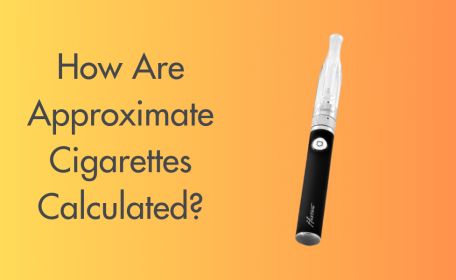How To Use Your IQOS: A Beginners Guide

The IQOS device is a smoking alternative that heats real tobacco for a familiar experience without 95% of the harmful chemicals found in cigarette smoke. This trailblazing device is specially designed to aid the transition from conventional cigarettes by replicating the sensation and taste you're familiar with.
Contents:
- How to use and charge your IQOS 3 DUO
- How long do HEETS last?
- How to clean your IQOS 3 DUO
- How is IQOS different to vaping?
- FAQs and troubleshooting
What's In The Box?
To get started, you'll need an IQOS device. The newest and most advanced IQOS model is the DUO 3; it's slimmer, more discreet and has a larger battery, so you won't need to recharge between each use.

Your IQOS DUO 3 starter kit will include:
- The IQOS 3 DUO Holder: this is the main device - we'll explain how it works shortly!
- The DUO 3 Pocket Charger: this handy case tops up your IQOS between uses, so it's always ready to go.
- A cleaning tool and 10 sticks: to keep your DUO 3 in tip-top shape.
- A charging cable and power adapter
How Do I Charge My IQOS DUO 3?
First, it's worth checking the battery level of your pocket charger. This piece of kit is essential as it will keep your IQOS device topped up and ready to use. To do so, simply tap the button on the top; a led strip will then illuminate, the length of which shows how much battery life is left.
Beginner tip: if the battery light strip is not fully illuminated, it's worth charging using the USB-C cable and AC adaptor included with your starter kit.
Above the pocket charger strip, you'll see two small LED lights. These show the current charge of your IQOS Holder device.
Two glowing lights mean it's fully charged and ready to be used twice. One light means it's ready to be used once.
No lights mean your holder is out of power and needs to be recharged. On a full charge, the IQOS Pocket Charger has enough battery for 20 uses!
Beginner tip: if your DUO 3 Holder is currently inside your pocket charger, flashing lights mean it's currently charging!
How Do I Switch My IQOS On?
Now your device is charged, you're ready to insert a HEETS tobacco stick! Take your IQOS from the charger and slide a HEETS stick into the holder; make sure that the end where the tobacco is visible is facing down towards the device.
Once the silver line on the HEETS stick reaches the top of the device, the stick is in place. Avoid twisting your HEETS stick when inserting.
Next, hold the activation button for two seconds. You'll notice that the LED light will start to flash slowly and you'll feel a single vibration, indicating that the device is warming up.
Once ready, your IQOS will vibrate twice and the lights will glow solid.
How Do I Inhale?
To begin your IQOS experience, place the tip of the HEETS filter into your mouth and gently inhale in the same way that you would take a draw on a cigarette. You do not need to press or hold the button down when you inhale (like you do with a vape kit!)
Beginner tip: at first, we recommend taking smaller puffs to adjust to the new sensation and flavour.
How Long Does Each HEETS Stick Last?
Each HEETS stick is designed to provide 14 puffs, or last for 6 minutes - whichever comes first. Your IQOS device will vibrate and show pulsing lights when two puffs or 30 seconds are remaining.
After this point, the HEETS stick has been used up. HEETS are not reusable, so you'll need to dispose of the used stick and install a new one next time.
To remove your HEETS stick, slide up the holder cap and gently pull the stick out of the holder.
Remember, each charge is enough for two HEETS - so you'll have enough battery left to use one more. Try to get into the habit of returning your IQOS Holder to the pocket charger when not in use, that way it'll always be ready to go!
Shop Replacement HEETS PacksHow To Clean The IQOS 3 DUO
Beginner tip: to keep your IQOS in good shape, it's best to clean it frequently. Aim for a quick clean after each pack of HEETS!
Always let your IQOS Holder cool down before cleaning. Allow 30 seconds or more after using your device.
- Slide off the holder cap and hold the device upside down. Tap the holder a few times with your index finger to remove any loose tobacco.
- Carefully insert the IQOS cleaning tool into the holder. The heating blade is delicate, so take care not to twist or force it at this point; if you feel resistance, don't apply more pressure.
- Once full inserted, slowly twist the cleaning tool a few times. Remove it and tap the holder a few more times to remove any dislodged tobacco.
- Remove a cleaning stick from its packaging and use this to gently remove leftover tobacco and residue. Take care to avoid the heating blade.
Is IQOS Different To Vaping?
Although the IQOS creates vapour, there are a few key differences between heated tobacco devices and classic e-cigarettes. Naturally, the primary difference is that IQOS uses real tobacco - but there are a few other differences in terms of user experience, too.
The IQOS experience is closer to conventional smoking, in that you use up one HEETS stick at a time - just like a cigarette. Once your HEETS stick is installed, it's designed to be used in a single sitting, provide a set amount of puffs, and then be discarded.
When vaping, users have a 'tank' or set volume of e-liquid, which can be used often or sparingly depending on preference; you could take a single puff or a dozen! Once the e-liquid is eventually used up, it's time to refill and repeat.
For smokers who are just getting started, the IQOS experience will feel familiar and is close to the 'ritual' of smoking cigarettes.

IQOS Beginner FAQs
My IQOS Pocket Charger light is flashing red - what does this mean?
If you see a flashing red LED light, you should reset your device.
To reset your IQOS, insert it into the pocket charger and hold down the charger button until the lights fade, blink twice, and then turn off completely. Next, release the button; the lights should gradually fade in to show the reset is complete.
If this problem persists, contact the retailer whom you purchased your IQOS from.
My IQOS Holder light is flashing red - what does this mean?
This indicates that your IQOS Holder has malfunctioned or that the heating blade has broken/snapped. Contact support for guidance!
My IQOS device has a yellow, green or brown light. What does this mean?
This means some tobacco residue from the cap of your holder has made its way into the device. Cleaning should resolve the issue, however, regular cleaning should prevent this altogether! Click here to view cleaning instructions.
The white light on my IQOS flashed twice - what does this mean?
Typically, this means that your IQOS holder needs to be recharged. Insert it into your pocket charger and close the door until it's fully charged.
The light on your IQOS may also flash white twice if the device is outside a safe operating temperature, between 0°c-50°c.
I can't insert a HEETS stick - what should I do?
If you're unable to insert a tobacco stick, check that the cap is fully closed and there's no residue in the holder or around the heating blade. Give the holder a clean and try again.
If this doesn't work, try pre-heating the holder for 5 seconds before inserting a HEETS stick.
Air isn't flowing well and I'm struggling to inhale. What should I do?
Cleaning your IQOS holder should fix this issue. Click here to view step-by-step cleaning instructions.
Still Have a Question?
If you purchased your IQOS products from us, our friendly customer care team is happy to answer any questions or queries you have.
This article relates to a product that has been succeeded by IQOS Terea, the newer version of refills launched in 2023. Terea refills work with the new Iluma kit.